This annoyed me for quite a while. Everytime I open WebStorm or PhpStorm from the Application link, it opens the last project.
Solution:
First go to Settings:
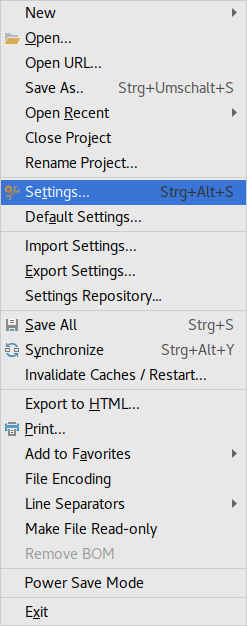
and then find the System Settings Tab – there is the option Reopen last project on startup.
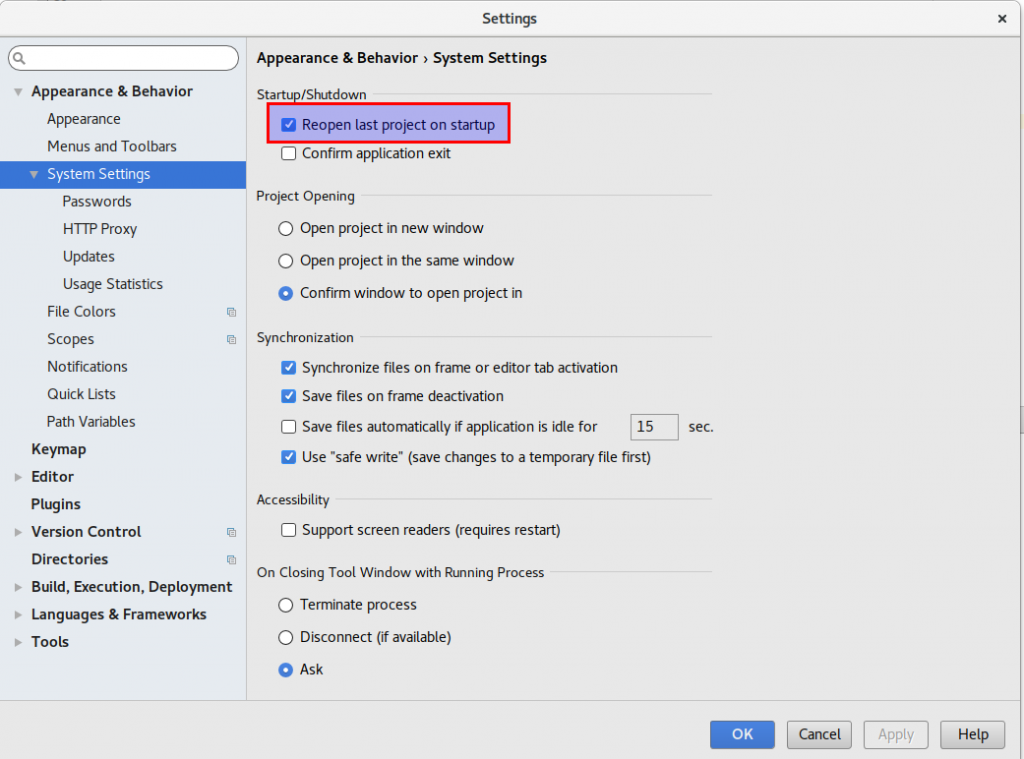
Apply the changes and the next time you open WebStorm, PhpStorm or most of the products of JetBrains you can choose your project before opening.
